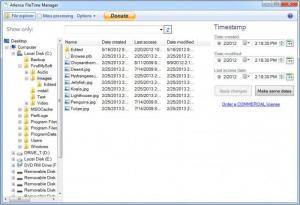Atlence FileTime Manager
3.2
Size: 4.41 MB
Downloads: 3316
Platform: Windows (All Versions)
All files and folders are time stamped, so you can know when they were created, modified and accessed. In certain cases, these details can serve against you, but you can modify them right away with Atlence FileTime Manager. It allows you to change dates and times for individual files or for entire folders. The application works fast and it is easy to use, so you will not spend too much time modifying a file's time stamp.
Atlence FileTime Manager is free for personal use and it does not present any restricted functions, but you will encounter a nag screen when you launch or close the program. If you want to install its files on a specific path and decide what shortcuts to create, you may opt for a custom installation, when you run the setup file. Otherwise, you can select a quick installation and let the setup wizard make the necessary configurations for you.
You can browse through your files and folders, on the software's interface, just like on a standard explorer window. Files and folders are listed, in the central area of the interface, with three sets of dates and times, so you will know when they were created, modified and accessed last. If you select one or more items in the list, you may change their dates and times, with different calendar and clock tools, located on the right side of the interface.
When modifying a file's time stamps, you can use a few options to use the current time and date and to make all time stamps identical. It is also possible to batch process files and folders. This can be done in a different view mode, on the same interface. You just need to select a folder, tick one or two options, if you want to include sub-folders and to change their time stamps and make the same type of modifications, on the right side of the window.
Atlence FileTime Manager can also monitor the time stamps of your files. If you bring up a file's properties window, in Windows Explorer, you will find a new tab, on which you can change the time stamp. The monitoring feature can be configured on a separate window. Depending on your personal settings, the software may display a message, run a program or change a monitored file's time stamp, if the file's dates are changed or if they are equal to a specific date. You can also set the program to change a file's time stamp, according to a schedule.
Pros
It takes a few seconds to change the time stamp of one or more files. The software can monitor a file's time stamp and it can change it or run a program if the time stamp changes. It is also possible to change time stamps according to a schedule.
Cons
The free version's nag screen will show up when you open a file's properties window. With Atlence FileTime Manager, you can change a file's time stamp and make sure that it stays that way at all times.
Atlence FileTime Manager
3.2
Download
Atlence FileTime Manager Awards

Atlence FileTime Manager Editor’s Review Rating
Atlence FileTime Manager has been reviewed by Frederick Barton on 28 Feb 2013. Based on the user interface, features and complexity, Findmysoft has rated Atlence FileTime Manager 4 out of 5 stars, naming it Excellent